In this post I demonstrate a simple container deployment setup; a Jenkins pipeline to Elastic Container Registry (ECR) and Fargate on Elastic Container Service (ECS). I assume you have Jenkins running, with a pipeline and Git repo webhook tied to it. Besides the default Jenkins plugins, you’ll need the Pipeline Utiliy Steps.
Also I assume you already have a ECR repository, a ECS Fargate cluster and an AWS service account with credentials. I decided not to use the AWS credentials plugin since it is too implicit. So instead, set regular username & password:
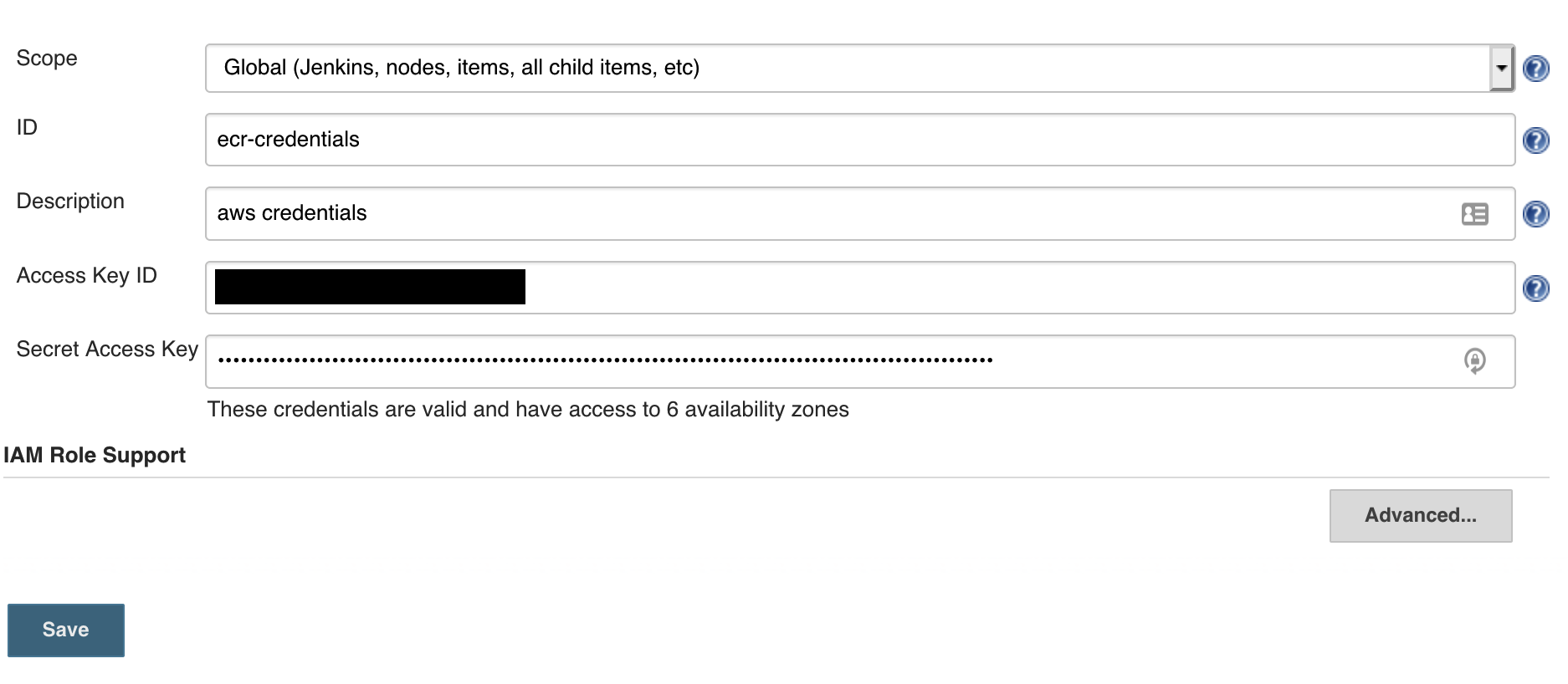
Put the following taskdef_template.json and Jenkinsfile in the top directory of your project:
the taskdef_template.json file:
{
"family": "%TASK_FAMILY%",
"networkMode": "awsvpc",
"executionRoleArn": "%EXECUTION_ROLE_ARN%",
"containerDefinitions": [
{
"image": "%REPOSITORY_URI%:%SHORT_COMMIT%",
"name": "%SERVICE_NAME%",
"cpu": 10,
"memory": 256,
"essential": true,
"portMappings": [
{
"containerPort": 80,
"hostPort": 80
}
]
}
],
"requiresCompatibilities": ["FARGATE"],
"cpu": "256",
"memory": "512"
}
and the Jenkinsfile:
@Library('github.com/releaseworks/jenkinslib') _
pipeline {
environment {
REPOSITORY_URI = 'xxxxxxxxxxxx.dkr.ecr.eu-west-1.amazonaws.com/container-app-demo'
SERVICE_NAME = 'container-app-demo'
TASK_FAMILY="container-app-demo" // at least one container needs to have the same name as the task definition
DESIRED_COUNT="1"
CLUSTER_NAME = "my-ECS-cluster"
SHORT_COMMIT = "${GIT_COMMIT[0..7]}"
AWS_ID = credentials("aws-key")
AWS_ACCESS_KEY_ID = "${env.AWS_ID_USR}"
AWS_SECRET_ACCESS_KEY = "${env.AWS_ID_PSW}"
AWS_DEFAULT_REGION = "eu-west-1"
EXECUTION_ROLE_ARN = "arn:aws:iam::xxxxxxxxxxxx:role/ecsTaskExecutionRole"
}
agent any
stages {
stage('Build image') {
steps {
script {
// Build image in the top directory
def dockerImage = docker.build("$REPOSITORY_URI", ".")
}
}
}
stage('Test') {
steps {
echo 'Testing..'
}
}
stage('Publish Image to ECR') {
steps{
script {
withElasticContainerRegistry {
// Push to ECR
docker.image("$REPOSITORY_URI").push("$SHORT_COMMIT")
}
}
}
}
stage('Deploy Image to ECS') {
steps{
// prepare task definition file
sh """sed -e "s;%REPOSITORY_URI%;${REPOSITORY_URI};g" -e "s;%SHORT_COMMIT%;${SHORT_COMMIT};g" -e "s;%TASK_FAMILY%;${TASK_FAMILY};g" -e "s;%SERVICE_NAME%;${SERVICE_NAME};g" -e "s;%EXECUTION_ROLE_ARN%;${EXECUTION_ROLE_ARN};g" taskdef_template.json > taskdef_${SHORT_COMMIT}.json"""
script {
// Register task definition
AWS("ecs register-task-definition --output json --cli-input-json file://${WORKSPACE}/taskdef_${SHORT_COMMIT}.json > ${env.WORKSPACE}/temp.json")
def projects = readJSON file: "${env.WORKSPACE}/temp.json"
def TASK_REVISION = projects.taskDefinition.revision
// update service
AWS("ecs update-service --cluster ${CLUSTER_NAME} --service ${SERVICE_NAME} --task-definition ${TASK_FAMILY}:${TASK_REVISION} --desired-count ${DESIRED_COUNT}")
}
}
}
stage('Remove docker image') {
steps{
// Remove images
sh "docker rmi $REPOSITORY_URI"
}
}
}
}
Replace all the top values based on your own. The steps in the Jenkinsfile are quite straightforward:
- build the container based on the
Dockerfile(you can change the path optionally); - run some tests;
- Publish the image to the ECR repo;
- Create a new task definition with this new image and update the ECR service with this task definition.