Gitlab-CI is awesomelishiously simple. Let’s assume you have a Terraform Gitlab project with a folder structure like mine:
README.md
.gitignore
terraform
│ main.tf
│ outputs.tf
└──variables.tf
You can find a
.gitignoreexample here.
Since we can provide our credentials via environment variables, the provider can look like:
provider "aws" {
version = ">= 2.28.1"
}
In the Gitlab project page, go to “Settings” > “CI/CD” > “Variables”, and set the following variables:
AWS_ACCESS_KEY_ID: e.g.AKIA26UDUJHTR4HNB6PDAWS_SECRET_ACCESS_KEY: e.g.wJalrXUtnFEMI/K7MDENG/bPxRfiCYEXAMPLEKEYAWS_DEFAULT_REGION: e.g.eu-central-1
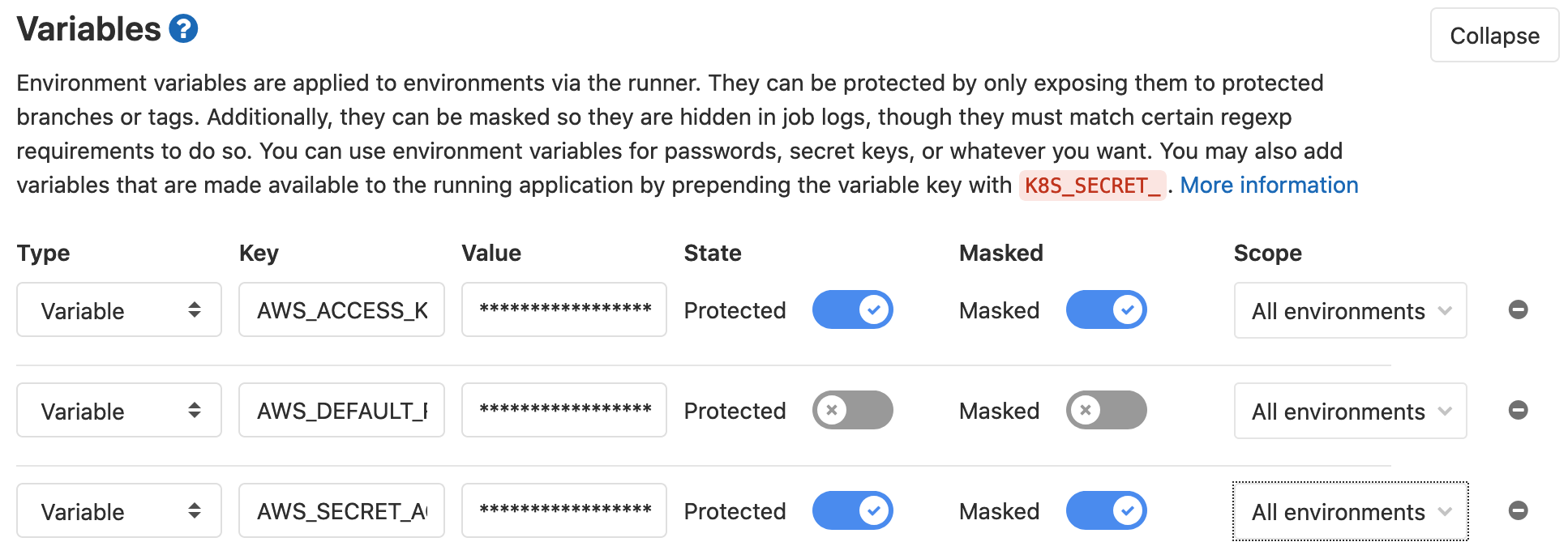
Remote state
In order to remember the state between pipelines, we need to add a backend. For example an s3 bucket; at the following backend.tf:
terraform {
backend "s3" {
bucket = "dobdata-terraform-backend"
key = "network/terraform.tfstate"
region = "eu-central-1"
}
}
the gitlab-ci file
Using the light Terraform image from Hashicorp, this is the .gitlab-ci.yml file:
image:
name: hashicorp/terraform:light
entrypoint:
- "/usr/bin/env"
- "PATH=/usr/local/sbin:/usr/local/bin:/usr/sbin:/usr/bin:/sbin:/bin"
before_script:
- rm -rf .terraform
- terraform --version
- terraform init ./terraform
stages:
- validate
- plan
- apply
validate:
stage: validate
script:
- terraform validate ./terraform
plan:
stage: plan
script:
- terraform plan -out "dobcluster.tfplan" ./terraform
dependencies:
- validate
artifacts:
paths:
- dobcluster.tfplan
apply:
stage: apply
script:
- terraform apply -input=false "dobcluster.tfplan"
dependencies:
- plan
when: manual
If you’re familiar with Terraform, this file speaks for itself. After the plan stage is succeeded, you can check the plan and if you like the results, click play on the Apply job and the infra is deployed.